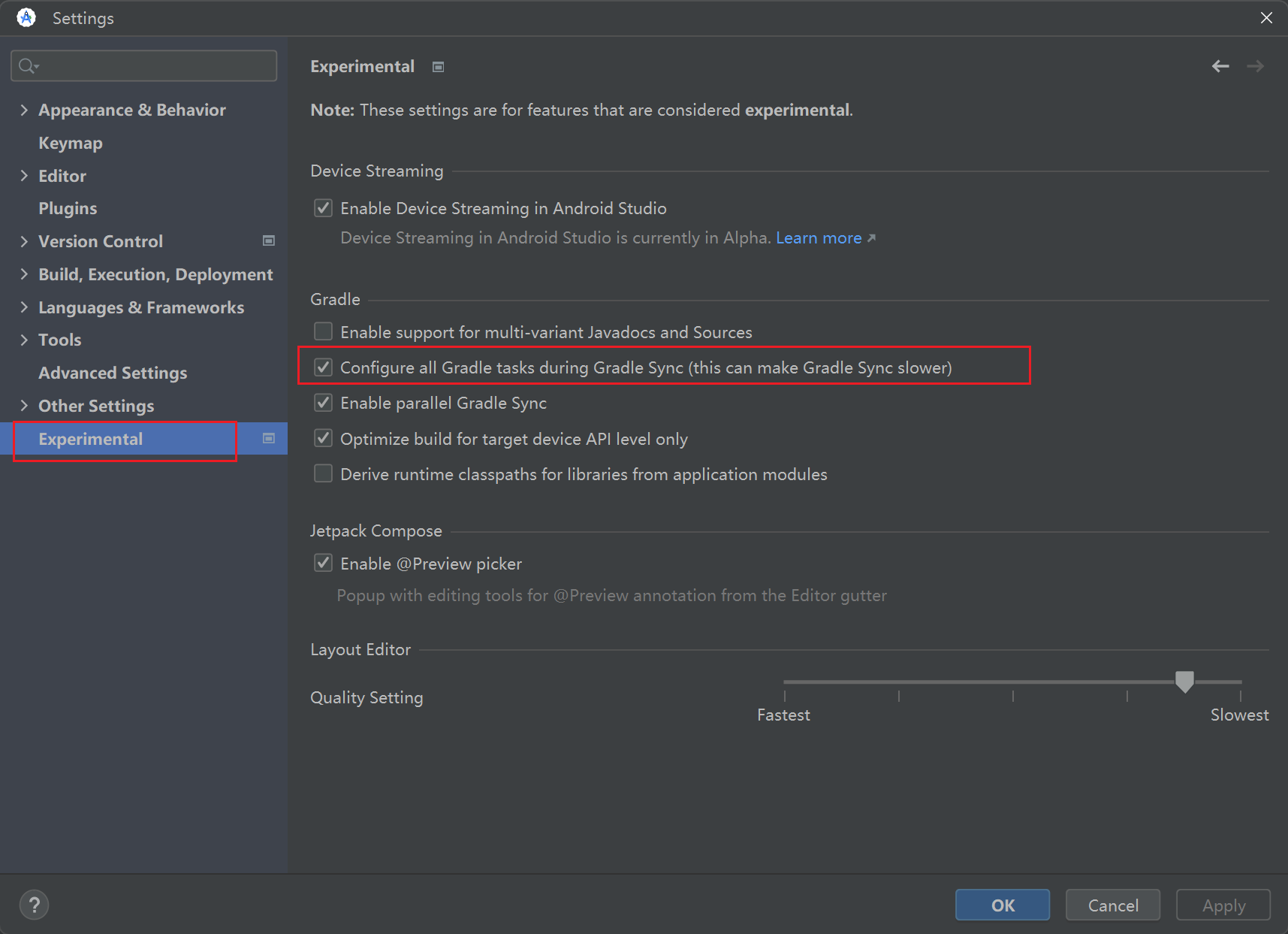一直以来,公司的很多sdk上传时都没有附带源码,对于开发者来说是比较不方便的,所以我就想增加一下。因为不同的项目使用的gradle版本不一样,发布sdk的方式也不一样,特此记录一下,希望能帮到大家。
gradle7.1之前 maven插件 1 2 3 4 5 6 7 8 9 10 11 12 13 14 15 16 17 18 19 20 21 22 23 24 25 26 apply plugin: 'maven' type: Jar) {'sources' url: repo_url) {userName: repo_username, password: repo_password)"1.1.2" "com.wesley.sdk" "xxx" "xxx" 'aar'
如果是java和android混合工程
1 2 3 4 5 6 7 8 9 10 11 12 13 14 15 16 17 18 19 20 21 22 23 24 25 26 27 28 29 30 31 32 33 34 apply plugin: 'maven' type: Jar) {'sources' if (project.plugins.hasPlugin('java' )) {"This is a Java project." else if (project.plugins.hasPlugin('com.android.application' ) || project.plugins.hasPlugin('com.android.library' )) {"This is an Android project." else {"This is an unknown type of project." url: repo_url) {userName: repo_username, password: repo_password)"1.1.2" "com.wesley.sdk" "xxx" "xxx" 'aar'
上传命令:gradlew uploadArchives
maven-publish插件 The Maven Publish Plugin
Upgrading your build from Gradle 6.x to the latest
gradle7开始去除maven插件,需要用maven-publish替代。其实在Gradle 6.2 之后,就完全废弃了。
gradle maven-publish 插件,从gradle 1.3 之后开始支持。
The uploadArchives task was used in combination with the legacy Ivy or Maven publishing mechanisms. It has been removed in Gradle 7. You should migrate to the maven-publish or ivy-publish plugin instead.
Android Gradle Plugin 3.6.0开始支持maven-publish插件(gradle版本5.6.4+)
Android Studio | Android Developers
Support for the Maven Publish plugin The Android Gradle plugin includes support for the Maven Publish Gradle plugin , which allows you to publish build artifacts to an Apache Maven repository. The Android Gradle plugin creates a component publication
To learn more, go to the page about how to use the Maven Publish plugin .
1 2 3 4 5 6 7 8 9 10 11 12 13 14 15 16 17 18 19 20 21 22 23 24 25 26 27 28 29 30 31 32 33 34 35 36 37 plugins {'com.android.library' 'maven-publish' 'androidSourcesJar' , Jar) {'sources' )"com.wesley.sdk" "xxxxx" "1.1.2" true def releaseUrl = "http://172.20.12.12:8080/nexus/content/repositories/releases/" def snapshotsUrl = "http://172.20.12.12:8080/nexus/content/repositories/snapshots/" 'SNAPSHOT' ) ? snapshotsUrl : releaseUrl
上传命令:gradlew publish
gradle 7.1开始 一定要优先查看英文版教程,中文版有时候更新不及时。
Publish your library | Android Studio | Android Developers
1 2 3 4 5 6 7 8 9 10 11 12 13 14 15 16 17 18 19 20 21 22 23 24 25 26 27 28 29 30 31 32 33 34 35 36 37 38 39 40 41 42 43 44 45 46 plugins {'com.android.library' 'maven-publish' "com.wesley.sdk" "1.0.4" 'release' ) {"theme-tools" true def releaseUrl = "http://172.20.12.12:8080/nexus/content/repositories/releases/" def snapshotsUrl = "http://172.20.12.12:8080/nexus/content/repositories/snapshots/" 'SNAPSHOT' ) ? snapshotsUrl : releaseUrl
上传命令:gradlew publish
更加推荐android studio的侧边栏Gradle-模块名字-Tasks-publishing-publish
如果没有任务需要打开下面的设置
参考 Upload your library | Android Studio | Android Developers
Publishing | Android Developers
把Android库项目发布到maven仓库且带上源代码_将android项目上传至远程moven库-CSDN博客 Android SDK 上传 Maven 喂奶级教程_android 上传sdk到maven-CSDN博客
使用Gradle插件上传组件到Maven之源码上传 - 掘金
【Gradle】gradle项目转maven之maven-publish插件的使用_publishtomavenlocal-CSDN博客
Plugin with id ‘maven’ not found. - 简书
Android Gradle 7.0 使用maven-publish发布组件_android gradle publishing-CSDN博客
Android:发布aar包到maven仓库以及 maven插件 和 maven-publish 插件的区别-腾讯云开发者社区-腾讯云
Android 多模块(lib)批量打包 aar 上传 maven 仓库实践-阿里云开发者社区
使用 Gradle Kotlin DSL 将 Android aar 发布到 Maven Repository - JFrog 的几点经验 - 掘金